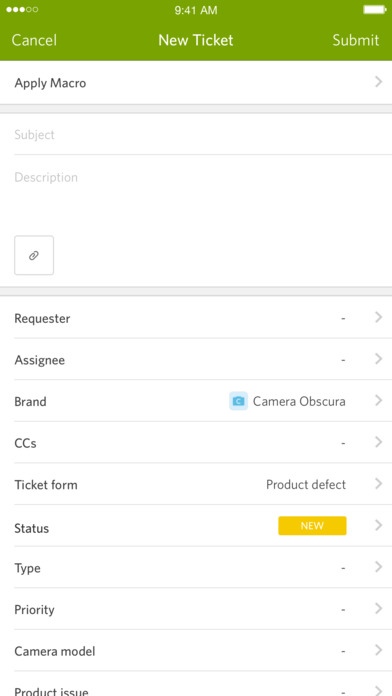Zendesk 3.9.3
Continue to app
Free Version
Publisher Description
Customer service doesn t stop when you leave your desk. That s why we created the Zendesk mobile app for iOS. It gives agents, admins, and managers the power of Zendesk on the go. Whether you are in a meeting, working from home, or scaling the tall peaks of a mountain with no hands while you casually scroll through ticket comments on your iPad, the Zendesk mobile app will be there for you, so you can provide great service for your customers. With Zendesk for iPhone and iPad you can: Access all your support ticket views View all support ticket events and notifications See a real-time list of activity on your tickets Search support tickets and knowledge base articles View and update comments, CCs, tags, and ticket fields Get push notifications on ticket updates Apply predefined responses, or macros, to tickets containing frequently asked questions Easily bookmark a ticket for future reference Upload and view attachments on tickets Take a photo and attach it to a ticket Use TextExpander touch snippet expansion (iPhone only) Features exclusive to Zendesk for iPad include: Key support metrics at a glance from ticket activity and volume, to first response times and customer satisfaction Access to full ticket history from customer profiles Agent dashboard with critical tickets views Swipe gestures that expose key actions on a ticket Zendesk is a beautifully simple customer engagement platform. It enables companies to provide great customer support, scale with self-service options, and differentiate with proactive engagement. This leads to customer relationships that are more meaningful, personal, and productive all at a lower cost.
Requires iOS 7.0 or later. Compatible with iPhone, iPad, and iPod touch.
About Zendesk
Zendesk is a free app for iOS published in the Office Suites & Tools list of apps, part of Business.
The company that develops Zendesk is Zendesk, Inc.. The latest version released by its developer is 3.9.3.
To install Zendesk on your iOS device, just click the green Continue To App button above to start the installation process. The app is listed on our website since 2010-04-27 and was downloaded 3 times. We have already checked if the download link is safe, however for your own protection we recommend that you scan the downloaded app with your antivirus. Your antivirus may detect the Zendesk as malware if the download link is broken.
How to install Zendesk on your iOS device:
- Click on the Continue To App button on our website. This will redirect you to the App Store.
- Once the Zendesk is shown in the iTunes listing of your iOS device, you can start its download and installation. Tap on the GET button to the right of the app to start downloading it.
- If you are not logged-in the iOS appstore app, you'll be prompted for your your Apple ID and/or password.
- After Zendesk is downloaded, you'll see an INSTALL button to the right. Tap on it to start the actual installation of the iOS app.
- Once installation is finished you can tap on the OPEN button to start it. Its icon will also be added to your device home screen.